Replace the design with your Single Page Flyer mockup graphic Double-click on the smart object or layer representing the flyer design in the mockup template. It will open a new window or tab with a specific area where you can insert your own design. That’s it! You have created a flyer mockup using a template in Adobe Photoshop.

Customize other elements (optional): Depending on the mockup template, you may have the option to customize other elements such as background color, shadows, lighting, or additional objects. Make any desired adjustments to further personalize the mockup.

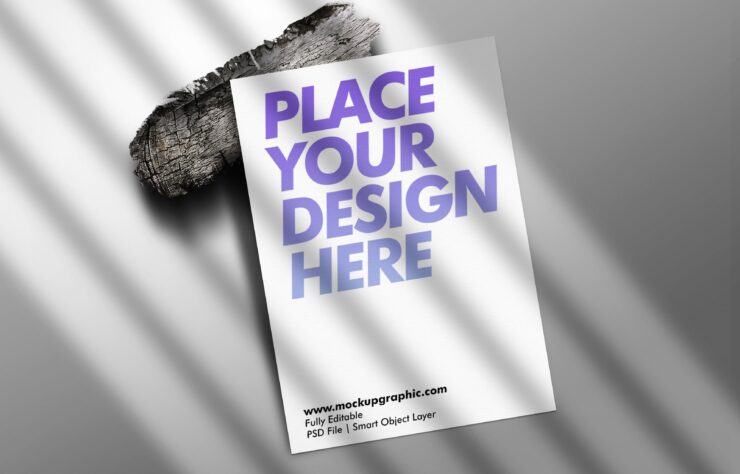




Add comment